Windows 10 not detecting the wifi network
Recently, I changed the wifi channel of my router to channel "12" because I wanted to be on a different channel than the default channel used by many routers. I was hoping I'd get better speeds by being on a different channel used by my dear neighbors. My phone detected the wifi network on the new channel but Windows 10 did not. Turns out, we need to change the adapter settings to allow wifi receiver to detect wifi networks on a different channel.
This may not apply to all Windows 10 users but It did affect me and I found a solution.
Here is how I did it:
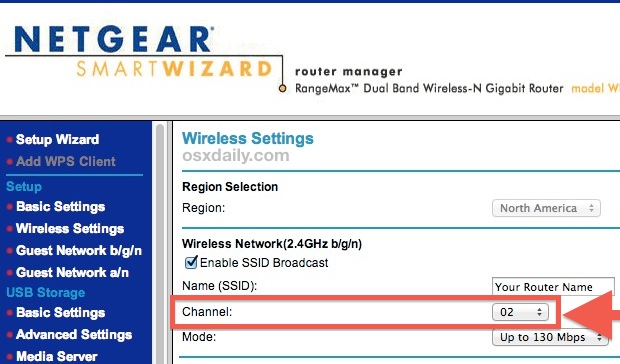
Note: Even if you have configured your router not to broadcast SSID, Windows should detect it as a network.
This may not apply to all Windows 10 users but It did affect me and I found a solution.
Here is how I did it:
- Press Win+E and enter Control Panel\Network and Internet\Network Connections in the address bar.
- Right-click the wifi adapter and click Properties.
- Click the Advanced tab.
- Select Preferred Band under Property.
- Select the required band.
- Click OK.
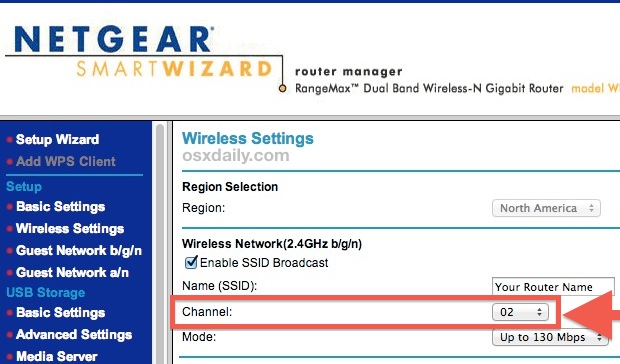
The adapter will reset and you will see your dear-old wifi network.

Comments